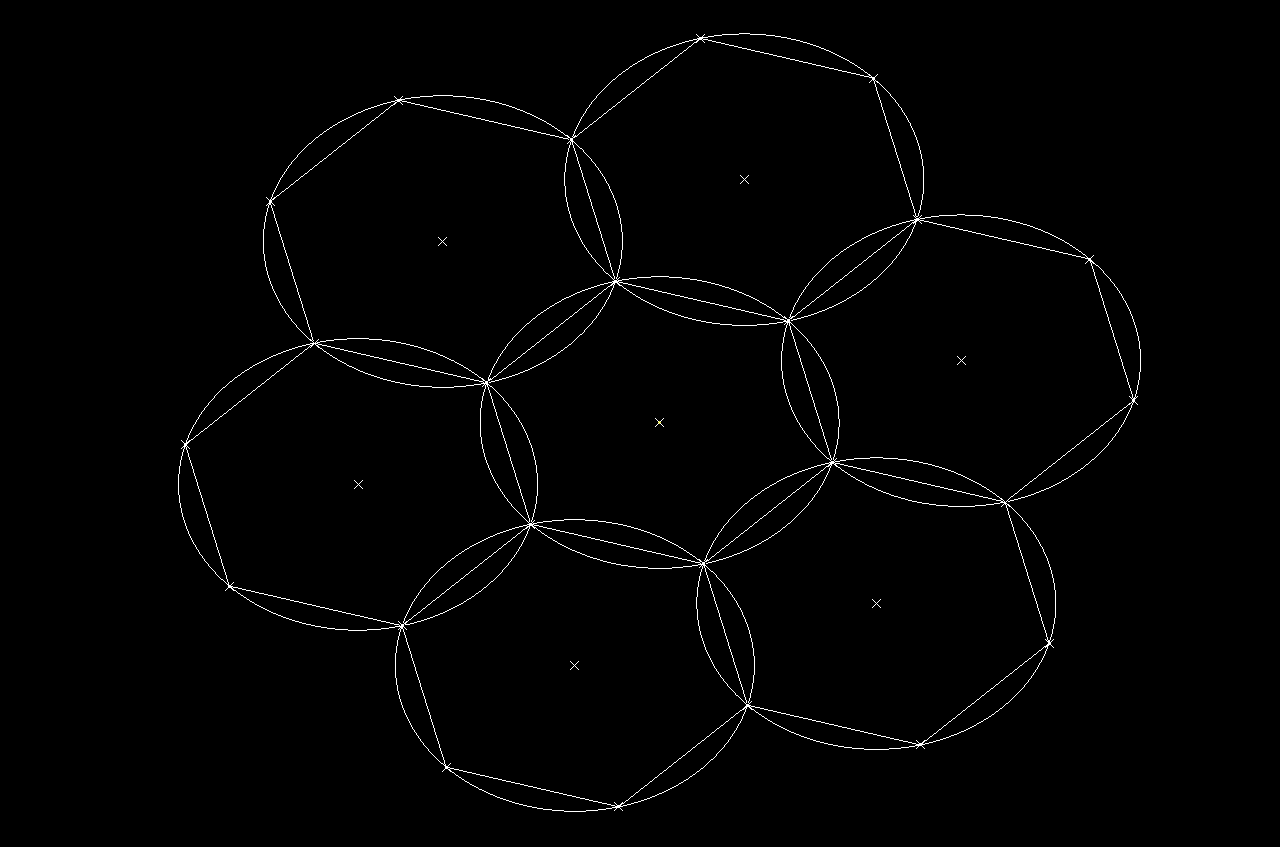THE CHANGING BOTTLES
For this project, I used the excel forms to generate random numbers, and apply the numbers to the radius of the bottles. The different colors are set based on the area of each bottle.
By reset the control number of the area, the colors can be changed in an organized sequence.
The outcome created by the power copy really gives me a surprise. Now, I can fully recognize the efficiency and strong design power of the Digital Project.